Restaurants generate approximately 11.4 million tons of food waste each year, a staggering figure that highlights the critical need for efficient inventory management.
An efficient inventory management system helps control costs, reduce waste, and improve profitability. Without a proper system in place, overordering, spoilage, and mismanagement of ingredients become all too common.
For restaurant owners and managers looking to optimize their inventory processes, our free inventory spreadsheet template in Microsoft Excel and Google Sheets offers an easy-to-use and comprehensive solution.
This resource is designed to streamline your inventory management, giving you more time to focus on other areas of your business.
Key Features of the Inventory Template
Our compehensive inventory template in Excel and Google Sheets comes with a range of features designed to help you manage your restaurant inventory effectively.
Inventory Management Template Download
Customizable
The inventory template is designed to accommodate various restaurant types and inventory needs. You can easily customize it to suit your specific requirements, whether you run a small café, a fine-dining restaurant, or a fast-food joint.
For example, you can add or remove categories, adjust your inventory list, and modify the color scheme to match your branding. Feel free to add columns or take notes as well.
User-friendly Design
The template has a clean and straightforward interface, making it easy for you to input and manage your inventory data. The intuitive design ensures that even those with limited technical skills can use the template with ease. As long as you understand how a spreadsheet works, you’ll be fine.
Automated Calculations
This template is equipped with built-in formulas that automatically calculate inventory values, weekly usage, and cost. This feature saves you time and reduces the risk of errors in your inventory calculations. As you input new data or update existing entries, the restaurant inventory template will automatically recalculate all relevant figures and provide real-time insights into your inventory situation.
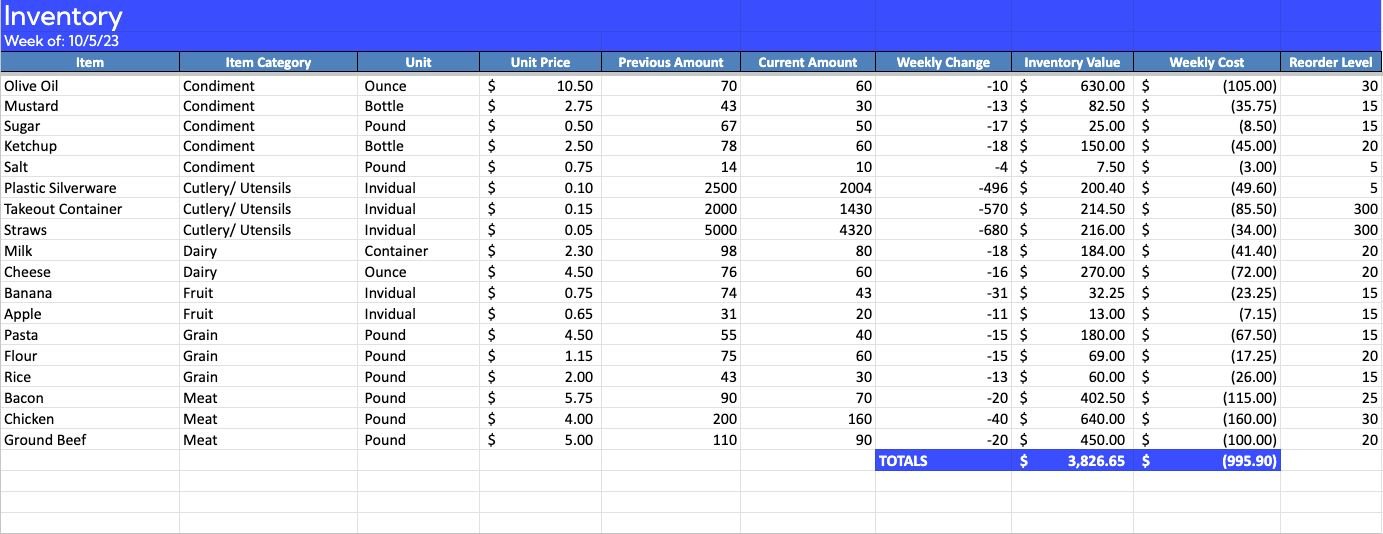
How To Use This Inventory Spreadsheet In Your Restaurant?
To get started with the free inventory template, follow these simple steps:
1. Download the template
Decide whether you’d like the template in Google Sheets or Excel. You can download the Excel template or make a copy of the Google version and save it to your drive.
2. Set up the template
Open the template in your preferred spreadsheet software and follow the instructions provided to set up the template for your restaurant. Whether you want to include food inventory, item inventory, or both, start adding them to your spreadsheet.
3. Customize the template
Adjust the template's layout, categories, and other elements to suit your restaurant's unique inventory needs. For example, you may want to add custom categories for specific ingredients or products that your restaurant uses frequently. Just make sure that your changes don’t impact the formulas in the columns that autofill.
4. Input inventory data
Begin inputting your inventory data into the template, ensuring that all information is accurate and up-to-date. Be sure to include quantities, costs, and any additional details relevant to your inventory management process. Consider whether you want all inventory on one spreadsheet, or if you’d like to use different sheets for different areas like bar inventory vs. food inventory.
- Fill in the "Item" column with the names of the items in your inventory.
- Break your items down by type in the “Item Category” column.
- In the "Unit" column, specify the unit of measurement for each item (e.g., pound, once, gallon, container, individual, etc.). Choosing the unit by which the item is priced makes the most sense.
- Enter the cost per unit in the "Unit Price" column.
- Copy last week’s item total into the “Previous Amount” Column.
- Enter the current item total into the “Current Amount” Column
- Put the inventory level at which you’d like to restock the item in the “Reorder Level” column.
- The following columns will autofill based on your entries:
- Weekly Change - The difference between last week and this week’s totals
- Inventory Value - The dollar amount of each item’s current stock level
- Weekly Cost - How much the last week’s usage cost your restaurant
- Totals - Below the Inventory Value and Weekly Cost columns, you’ll see the total of all inventory.
5. Put the information to use
Now that you have your inventory template set up, it’s time to put the data to good use for inventory management, inventory control, and inventory reports. Pay attention to which food items are costing you the most money, or which are moving the fastest. Monitor liquor inventory to make sure sales match ordering, learn when placing orders makes the most sense, etc.
Best Practices for Restaurant Inventory Management
Having the right tools is important, but there’s more to inventory management than having a good Excel spreadsheet. To make the most of our free inventory template, consider adopting the following best practices for restaurant inventory management:
Conduct regular inventory audits
Perform regular inventory audits to ensure that your inventory count is accurate and up-to-date. Pay attention to food and beverage inventory levels, as well as packaging, cleaning supplies, and anything else you order on a regular basis. This practice will help you identify discrepancies, prevent theft, and maintain optimal levels for your inventory items. Schedule these audits at consistent intervals, such as weekly or monthly, depending on the size and nature of your restaurant.
Reduce waste
Many restaurants are wasting as much as 10% of their food inventory each year. Implement strategies to minimize food waste, such as using a first-in, first-out (FIFO) system, regularly rotating perishable items, and closely monitoring expiration dates. Train your staff on proper food storage and handling techniques to ensure the quality and longevity of your products. Read more about the best tips on reducing food waste.
Optimize inventory levels
Use the data from your inventory template to identify trends and determine the optimal inventory levels for your restaurant. This will help you avoid overstocking or running out of essential items, ultimately improving your cash flow and reducing storage costs. It can even help you identify which menu items or ingredients are the most popular among your patrons.
Improve supplier relationships
Like any business, the restaurant industry is built on good relationships. Build strong relationships with your suppliers to negotiate better deals, secure more favorable payment terms, and ensure timely deliveries. Regular communication and collaboration with suppliers can lead to improved product quality and more efficient supply chain management.
Leverage technology
Consider investing in inventory management software or other technological solutions to further streamline your inventory processes and automate time-consuming tasks. These solutions can integrate with your existing systems, such as your point of sale (POS) or accounting software, to provide a seamless inventory management experience.
It makes sense to pair this with good forecasting software, like Lineup.ai. Our sales, labor, and item-level forecasting software uses artificial intelligence and machine learning to build forecasts based on historical sales data, local events, weather, foot traffic, TV schedules, and more.
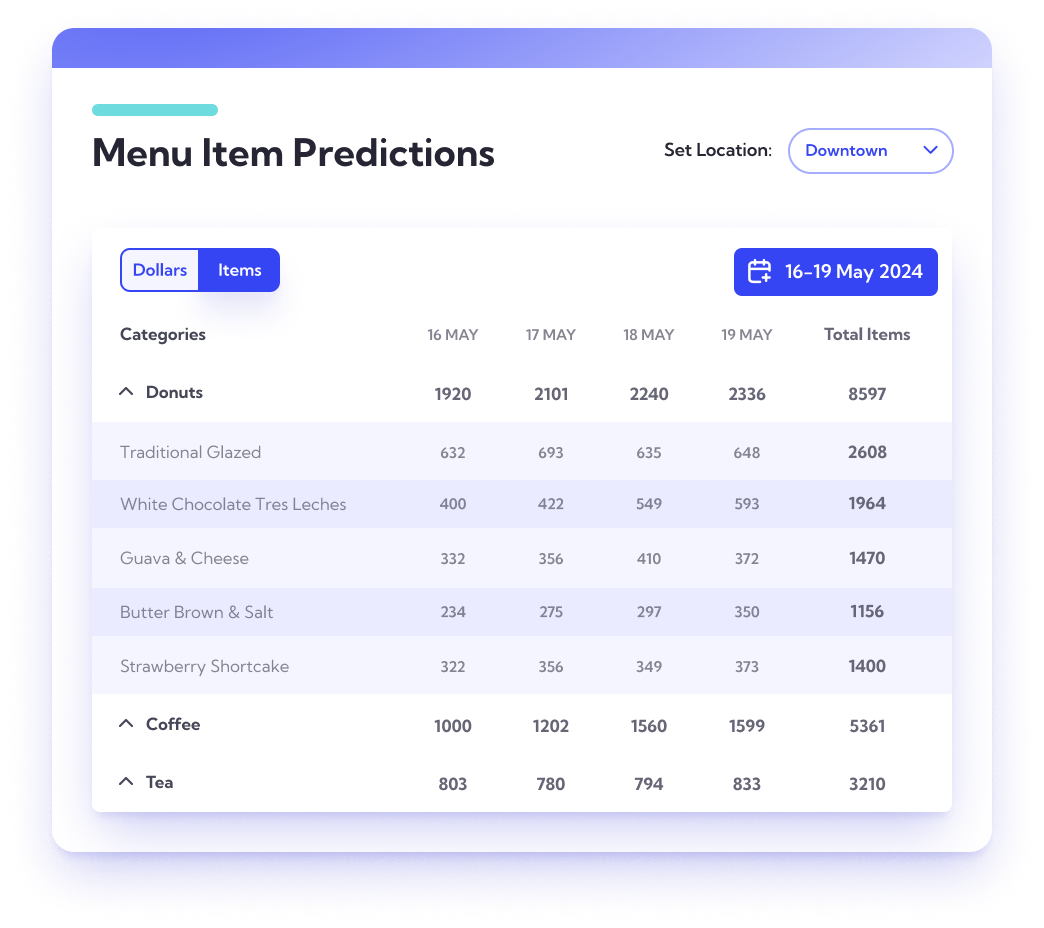
Final thoughts
Whether you’re part of a huge restaurant group or managing a small business, keeping track of inventory is important. Every cent counts in the restaurant industry, and stockable inventory costs money. By taking advantage of the template's customizable features, user-friendly design, and automated calculations, and using them to bolster best practices, you can gain valuable insights into your inventory and make informed decisions to optimize your restaurant's operations. Don't miss out on this opportunity to enhance your inventory management and boost your bottom line.
Download our free inventory template today and start reaping the benefits!
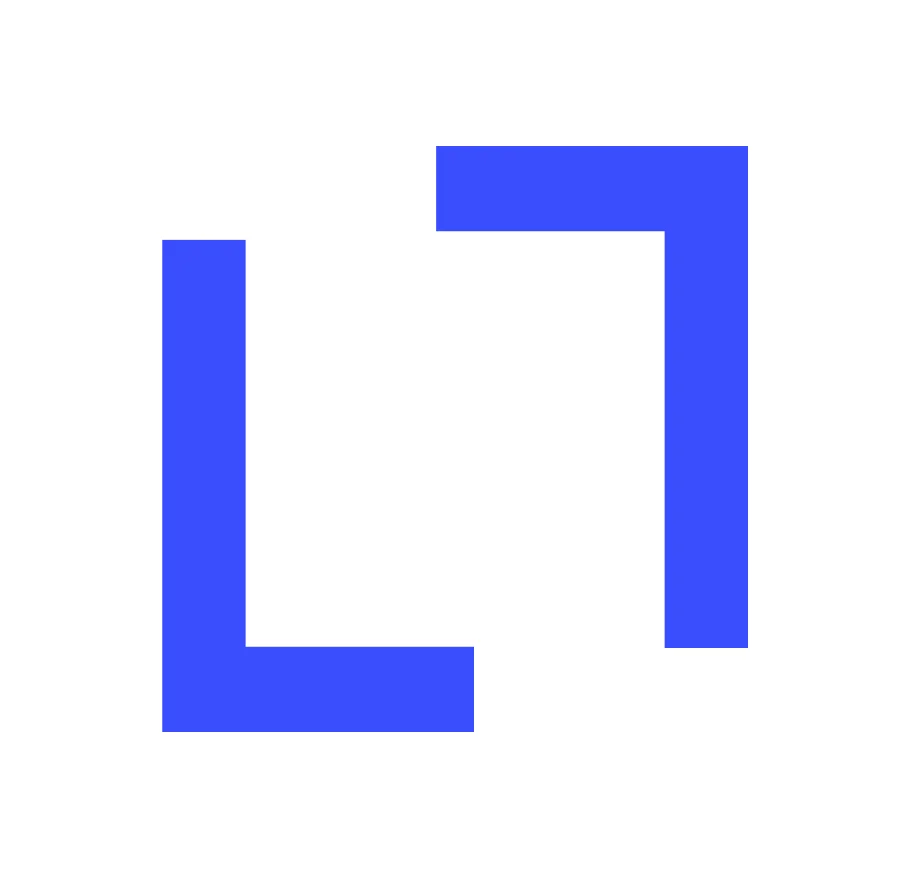
The team at Lineup.ai is composed of seasoned professionals who hold deep insights into the unique challenges and pain points of the restaurant industry, and are equally skilled in artificial intelligence, machine learning, and data analytics. This fusion of expertise enables Lineup.ai to create cutting-edge AI solutions specifically tailored for the restaurant sector. The technical and analytical prowess of the team, combined with a deep understanding of the unique challenges faced by restaurants, forms the cornerstone of the company's innovation. The team at Lineup.ai also excels in communicating the benefits and applications of AI and machine learning to businesses, ensuring clients fully leverage the capabilities of these solutions.
More about the author