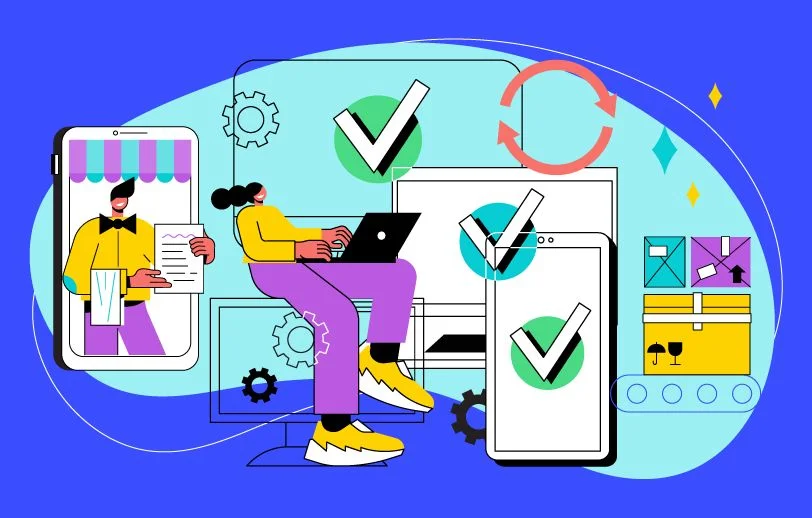There are a lot of different tasks involved with managing a restaurant business. However, this difficult job can be made easier by using the right software. As more than 40% of restaurant operators plan to invest in equipment or technology to enhance productivity across both the front and back of house, the importance of efficient management tools becomes even clearer.
According to the same research, consumers are increasingly comfortable with and expect to use technology to order, pay, and earn points and rewards at restaurants, highlighting a growing trend towards tech-enabled dining experiences.
Restaurant management software is designed to make it easier for restaurant owners and managers to carry out all the tasks associated with managing a restaurant, including tracking inventory, managing reservations, scheduling shifts, and more.
In this blog post, we’ll go over the best restaurant management software solutions you can use to streamline restaurant management in 2023.
Benefits of using restaurant management software
Using restaurant management software can help you:
- Provide a better customer experience – Restaurant management solutions can make it easier for your customers to pay and make reservations, as well as speed up the ordering process. This, in turn, results in a more satisfying experience for your customers.
- Reduce costs – Certain types of restaurant management software, such as inventory management and sales forecasting solutions, can help reduce your restaurant’s costs significantly.
- Improve employee satisfaction – One important benefit of using restaurant management software is that it can make your employees’ lives a lot easier, which leads to improved employee satisfaction.
- Increase profits – Providing a better customer experience, reducing costs, and improving employee satisfaction ultimately result in increased profits for your restaurant.
Top 20 Restaurant Management Software Solutions
There are a lot of different types of restaurant management software. In this blog post, we’ll go over the top solutions for:
- Sales forecasting and scheduling
- Point-of-sale (POS) systems
- Table reservation automation
- Inventory management
- Food costing
- Online ordering
- Customer loyalty program management
Sales Forecasting and Scheduling Software
Restaurants can use sales forecasting and scheduling software to project sales performance, simplify staff scheduling, and maintain optimal staffing levels.
1. Lineup.ai
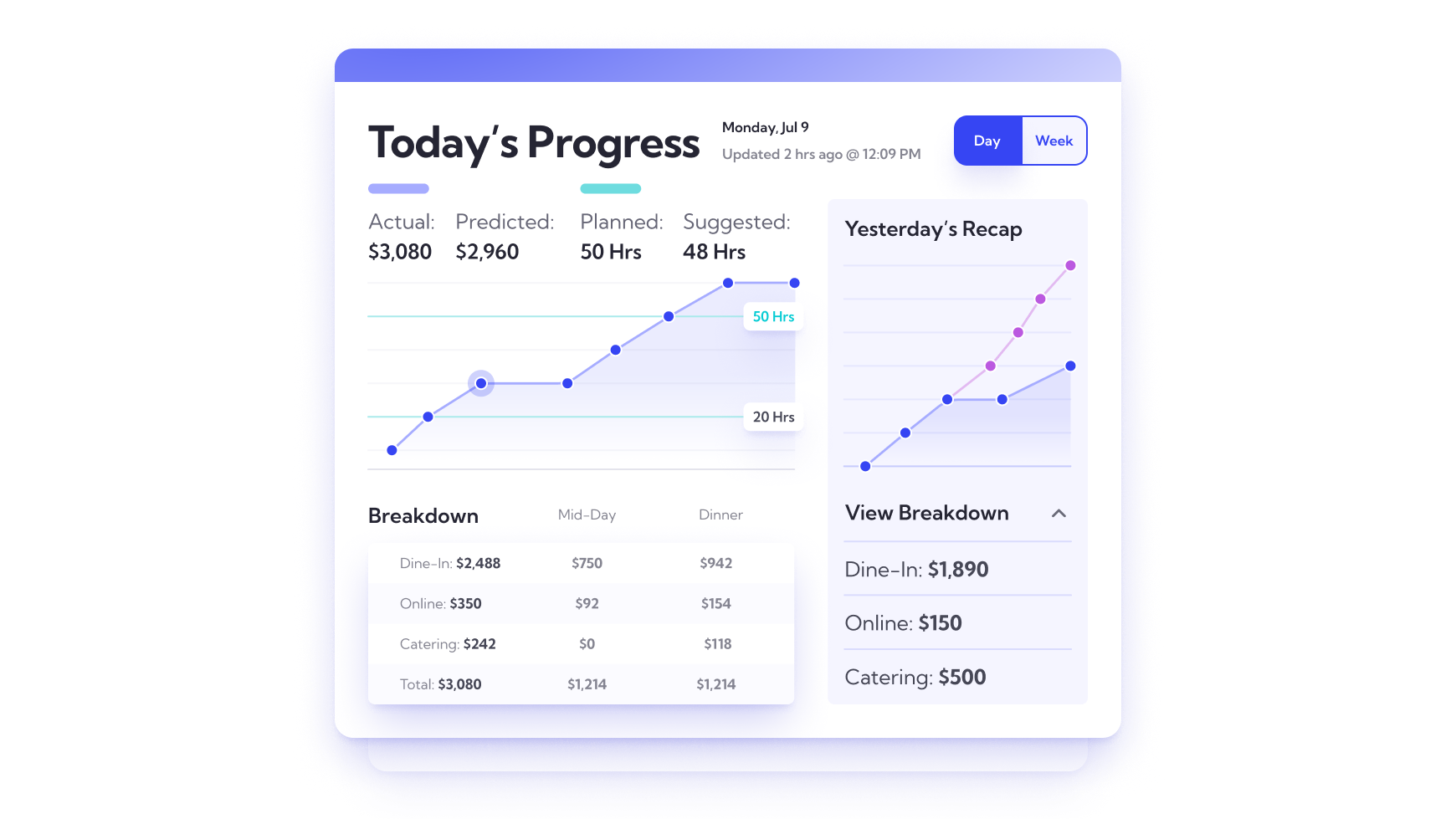
Lineup.ai is an AI-powered sales forecasting and scheduling software for restaurants.
You can leverage the software to generate precise restaurant sales predictions that factor in various variables such as historical sales data, weather conditions, local events, road closures, school closures, and other relevant factors..
Using these forecasts, you can optimize your restaurant staffing schedules and cut down on labor expenses by avoiding overstaffing. You have the flexibility to create schedules from scratch or use a template as a starting point.
The software will show you a list of available staff members for any given role and warn you if a staff member would go into overtime if scheduled for a shift.
Employees get notified automatically once a schedule is updated. They can also use Lineup.ai’s mobile app to submit availability, request time off, review schedules, and swap shifts.
Lineup.ai integrates with popular POS solutions such as Toast POS, Square, and Upserve.
2. 7shifts
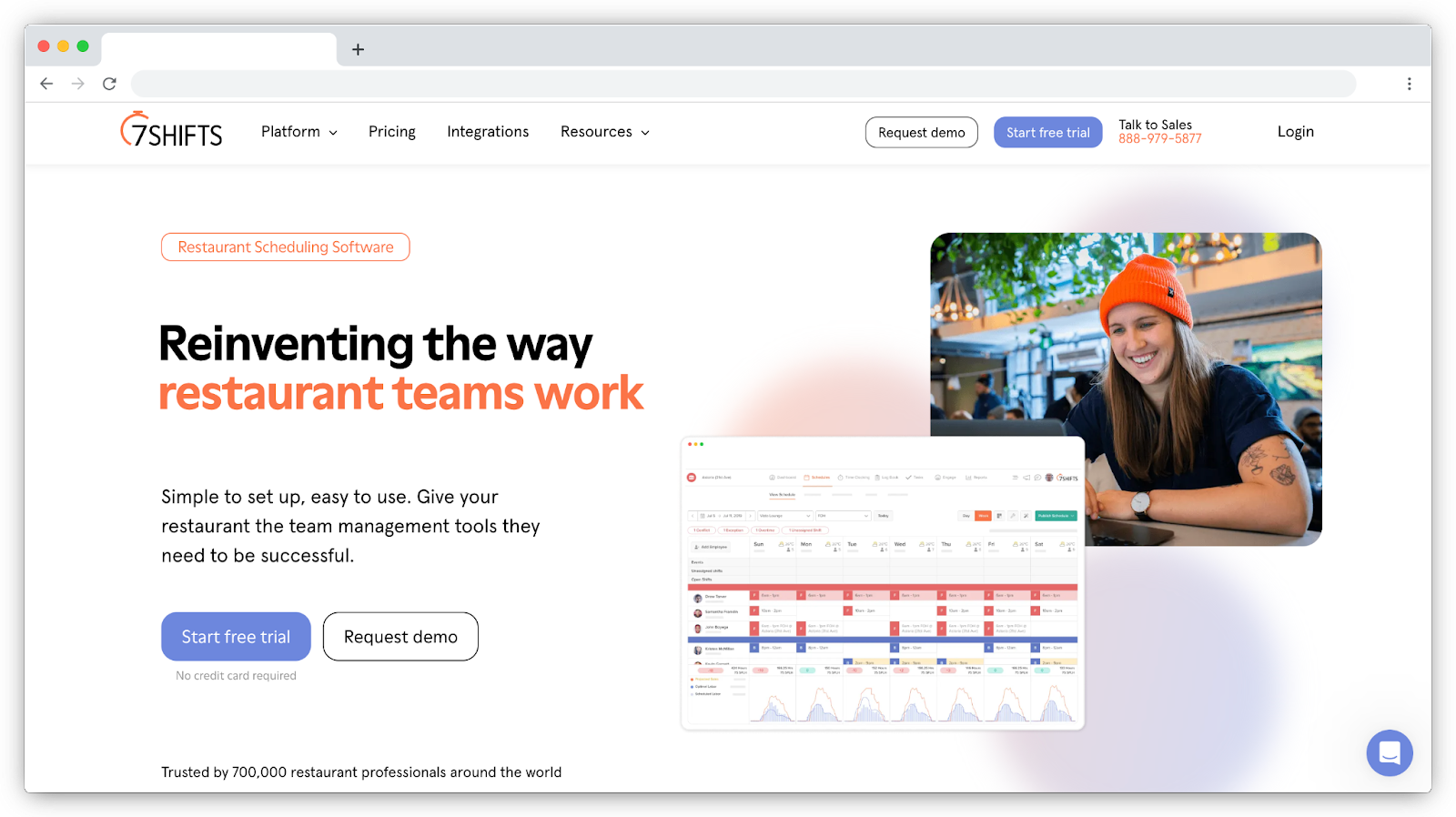
7shifts is an employee management and scheduling solution for the hospitality industry. It offers a drag-and-drop interface that simplifies the process of creating a schedule.
Employees get notified of new schedules automatically via email, SMS, or push notification.
For managers, there’s the scheduling dashboard, which helps you keep track of shift requests, labor costs, and more.
7shifts also has an AI-powered Auto Scheduler feature that allows you to create schedules quickly based on labor targets, demand forecasts, and estimated staffing needs.
In case you think this software is not right for your business, here is a complete list of 7shifts alternatives.
3. Restaurant365
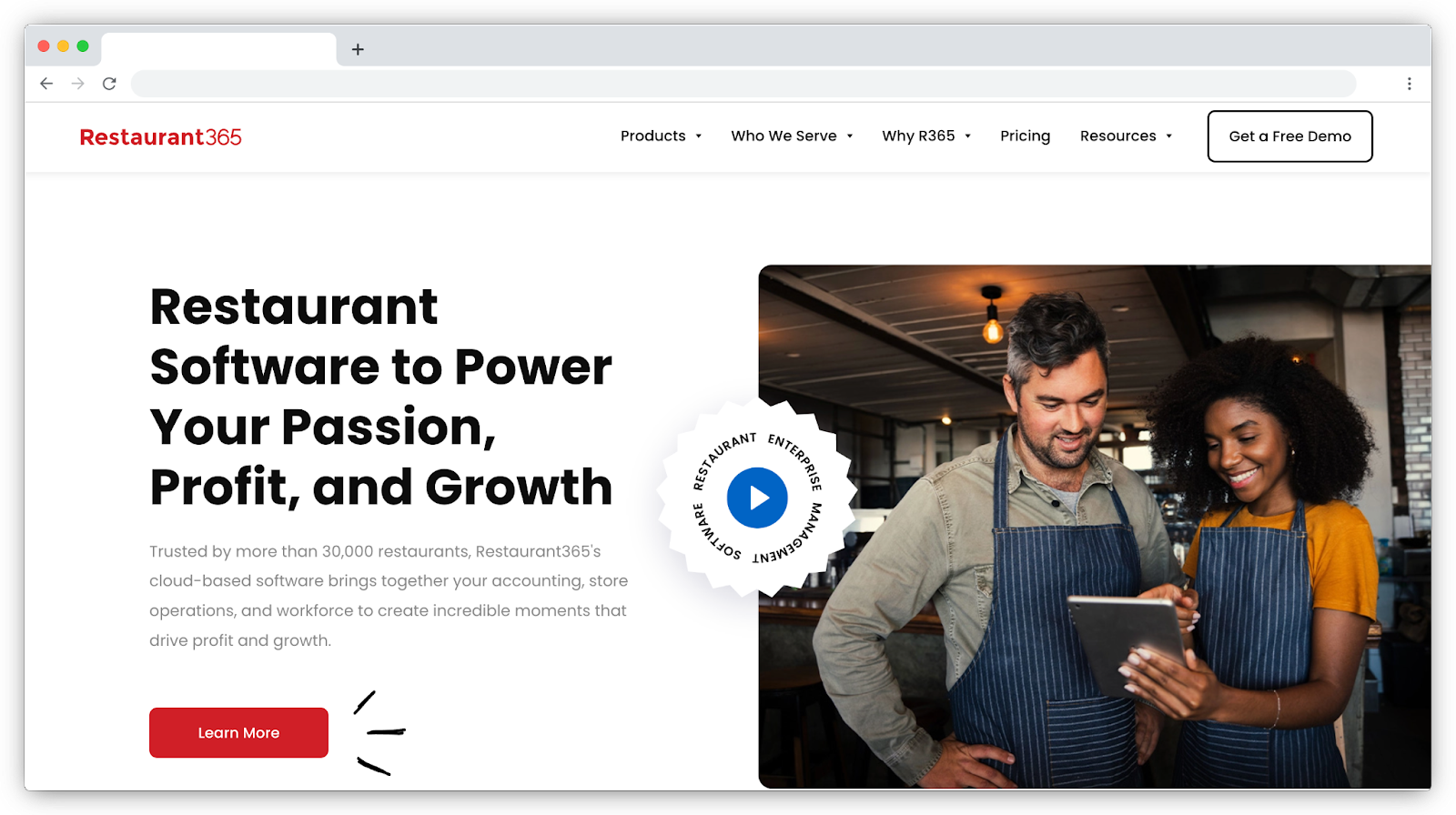
Restaurant365 is a restaurant management system that offers a suite of products designed to simplify the process of managing restaurant operations.
The company’s R365 Store Operation product can help you predict labor needs based on historical sales data. You can also use it to monitor overtime and control labor costs.
The Restaurant365 mobile app allows you to control schedules and communicate with staff members. Your staff can use the app to view their schedule, as well as submit availability and request shift swaps.
The platform also offers detailed reports that help you understand and optimize labor costs.
Check out our roundup of best restaurant scheduling software and apps.
Point-of-Sale (POS) System
A point-of-sale (POS) system allows you to accept payments and keep track of sales. They help save time for your staff by reducing manual data entry.
4. Toast
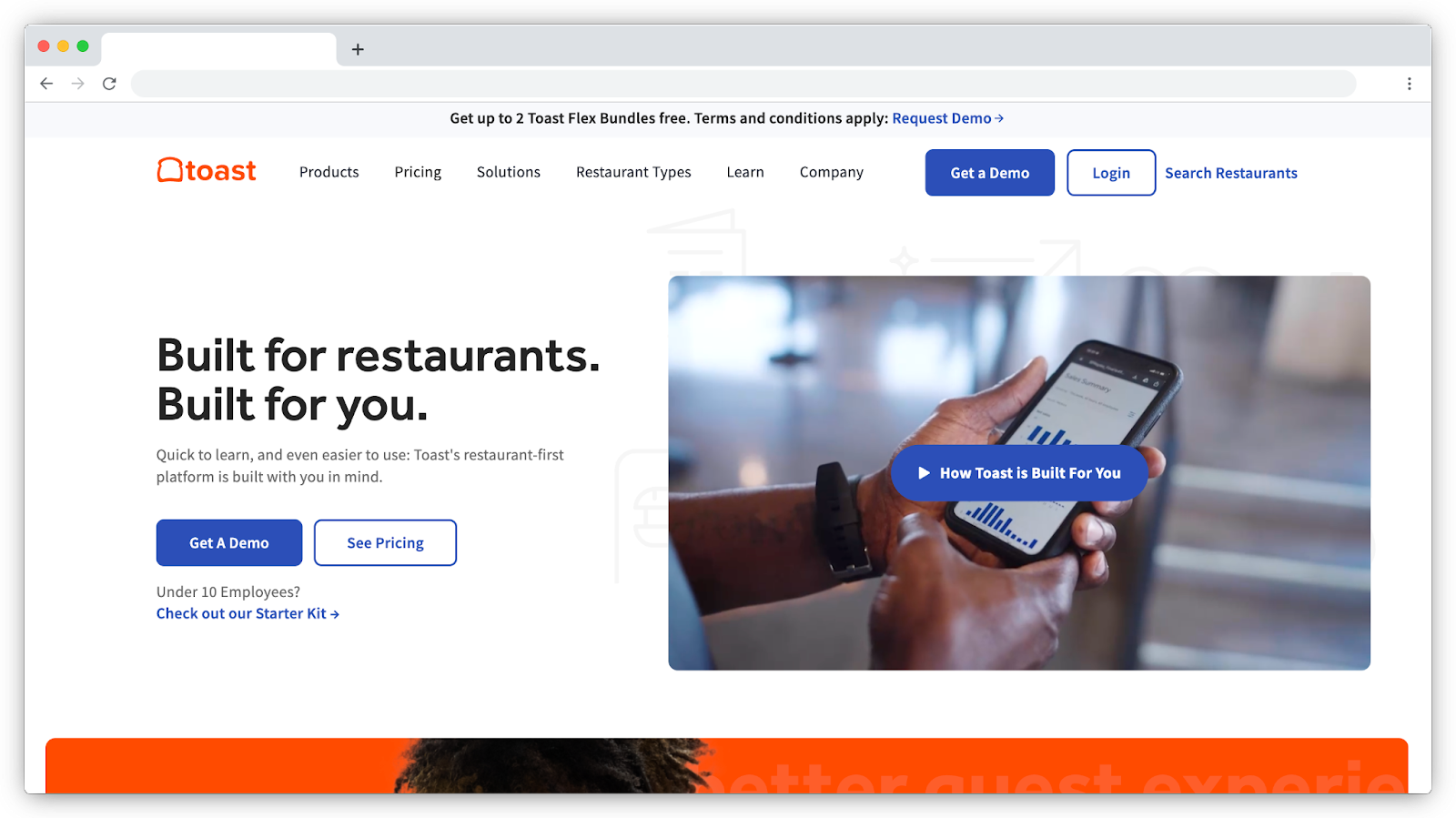
Toast offers a point-of-sale system that includes restaurant-grade, IP54 spill-proof hardware and cloud-based software that enables restaurants to do tableside payment processing, including contactless payments.
It integrates with third-party delivery marketplaces and offers detailed analytics that help you understand your restaurant’s performance and allow you to compare sales data across locations.
5. Lightspeed Restaurant
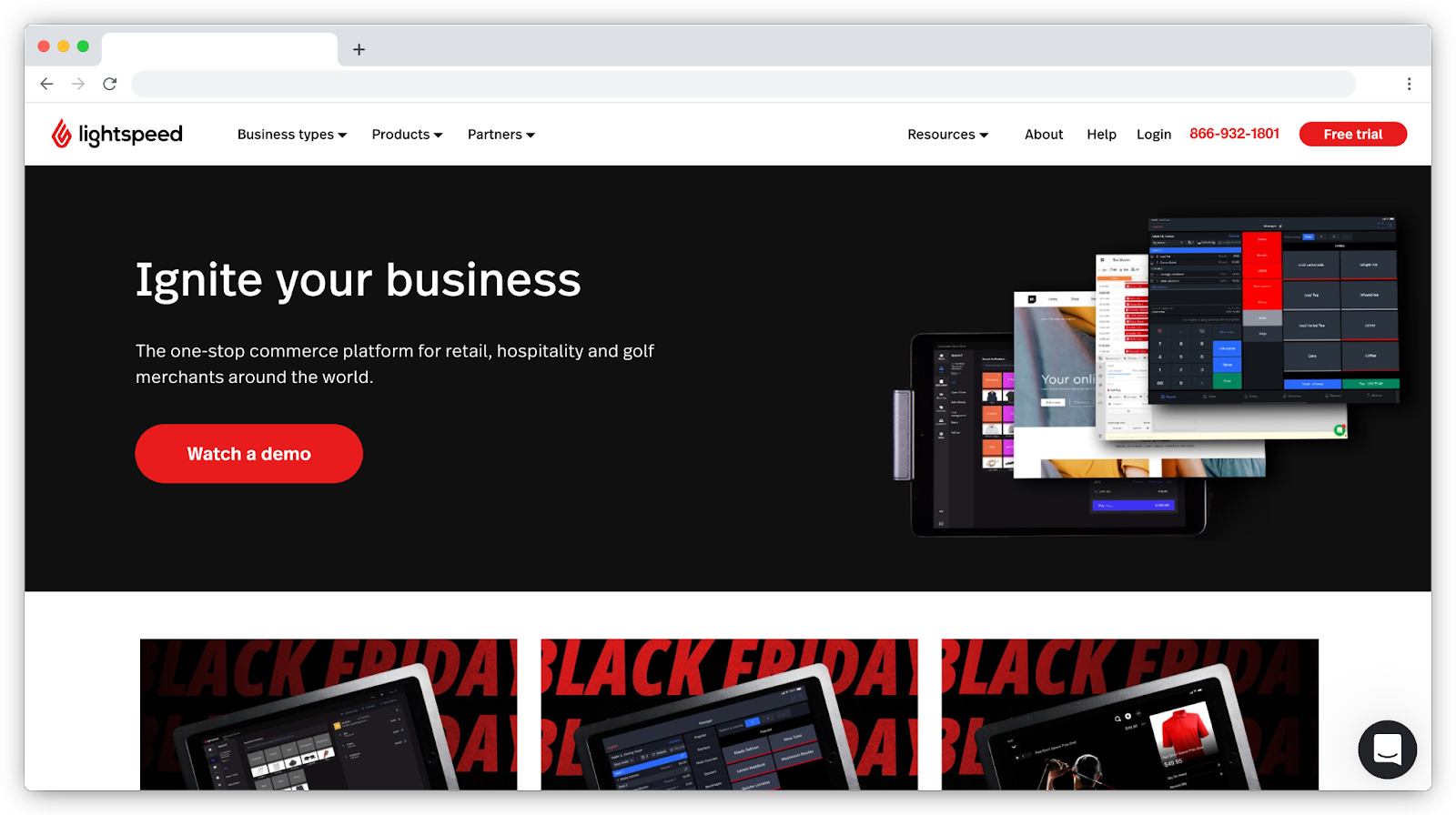
Lightspeed’s Restaurant POS system allows you to accept multiple payment methods at your restaurant, including mobile, QR code, and tableside payments.
It allows you to transfer items to different tables and seats easily, simplifies bill splitting, and syncs payment status between terminal and POS instantly.
Lightspeed supports online ordering and can consolidate all your online orders on a single screen. It offers real-time order updates and syncs your menu to food delivery apps automatically.
The solution can create guest profiles for each swiped debit or credit card automatically, which gives you the opportunity to offer personalized deals and promotions to customers.
Lightspeed features detailed reporting, which you can review to identify your top-selling menu items, review staff performance, and other important metrics.
6. TouchBistro
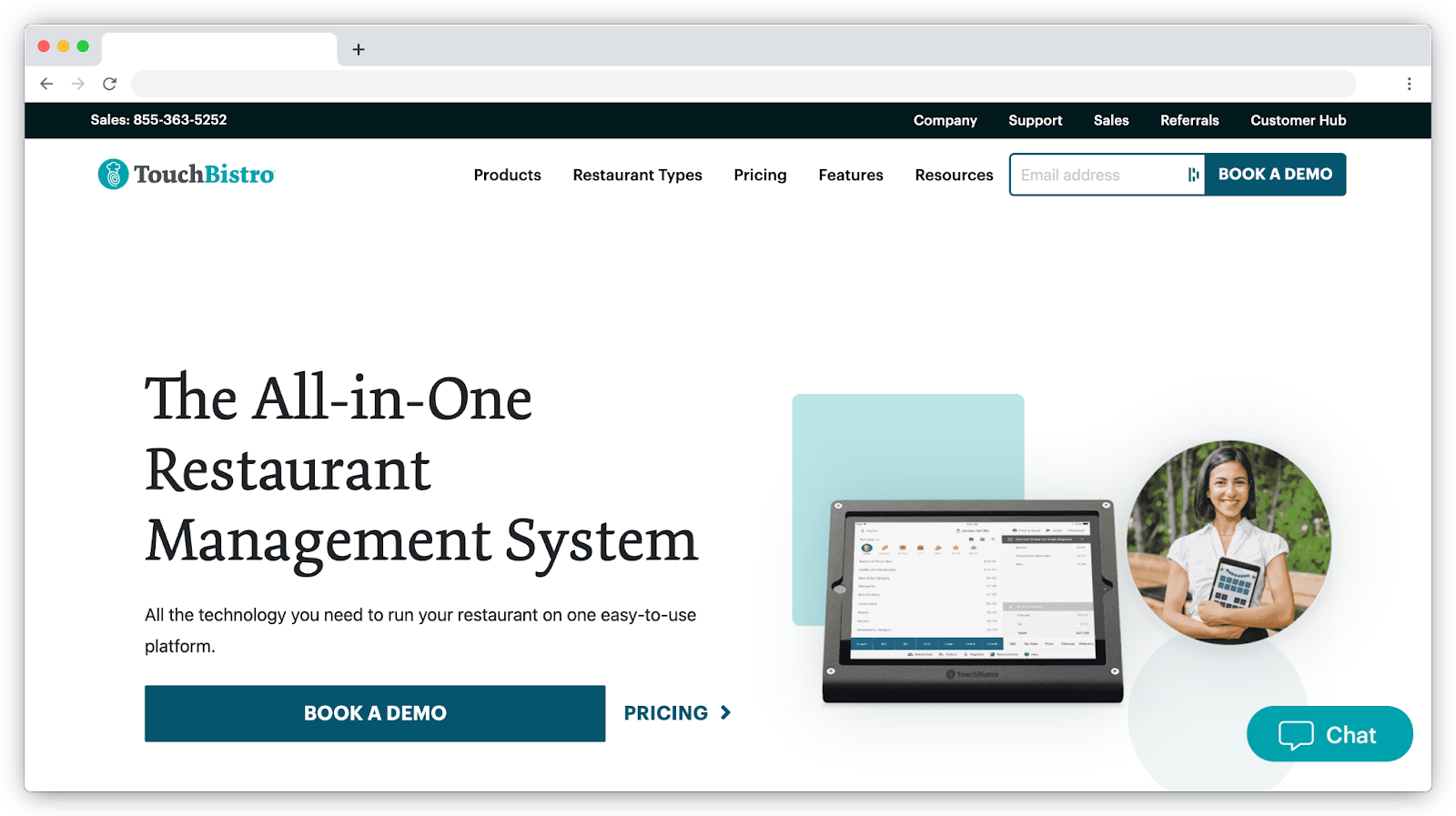
TouchBistro is another POS software solution that allows restaurants to support tableside ordering, monitor spend and time seated per table, and split bills evenly across guests if needed.
It makes it very simple to customize and edit your restaurant’s floor plan. The software also includes a table transfer option that allows you to move guests to different tables easily.
It supports creating multiple menus (e.g., breakfast menu, lunch menu, etc.) and scheduling menu availability. You can add or remove menu items in a couple of clicks and have your changes synced across all your systems.
TouchBistro can also route orders to specific back-of-house stations based on menu item automatically.
It comes with 50 built-in reports that provide insights into sales and performance trends. You can use these to analyze customer behavior and spending patterns, review staff performance, and more.
Table Reservation Software
Table reservation software helps restaurants automate the reservation process. It gives customers an easier way to make and cancel reservations (improving customer satisfaction in the process), as well as saves time for the restaurant staff.
7. OpenTable
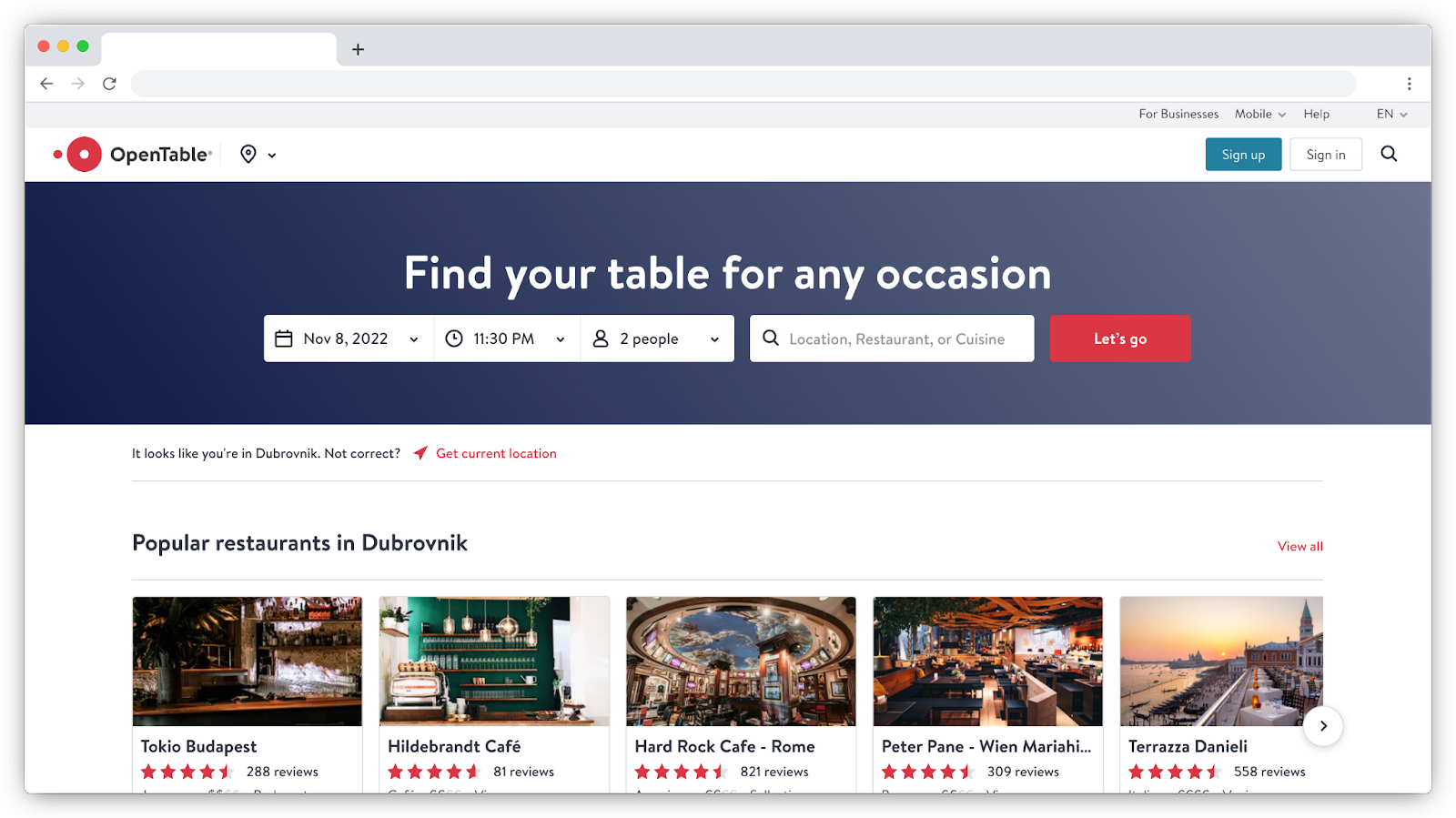
OpenTable is a popular table management and reservation automation solution which helps restaurants manage all their reservations from one central dashboard.
It supports sending automated SMS and email confirmations to guests and includes a waitlist feature that can help you avoid turning guests away. The software can also send you notifications in real-time when cancellations happen.
When using OpenTable, you also get exposure to the platform’s network of diners, which includes more than 30 million people.
8. Tablein
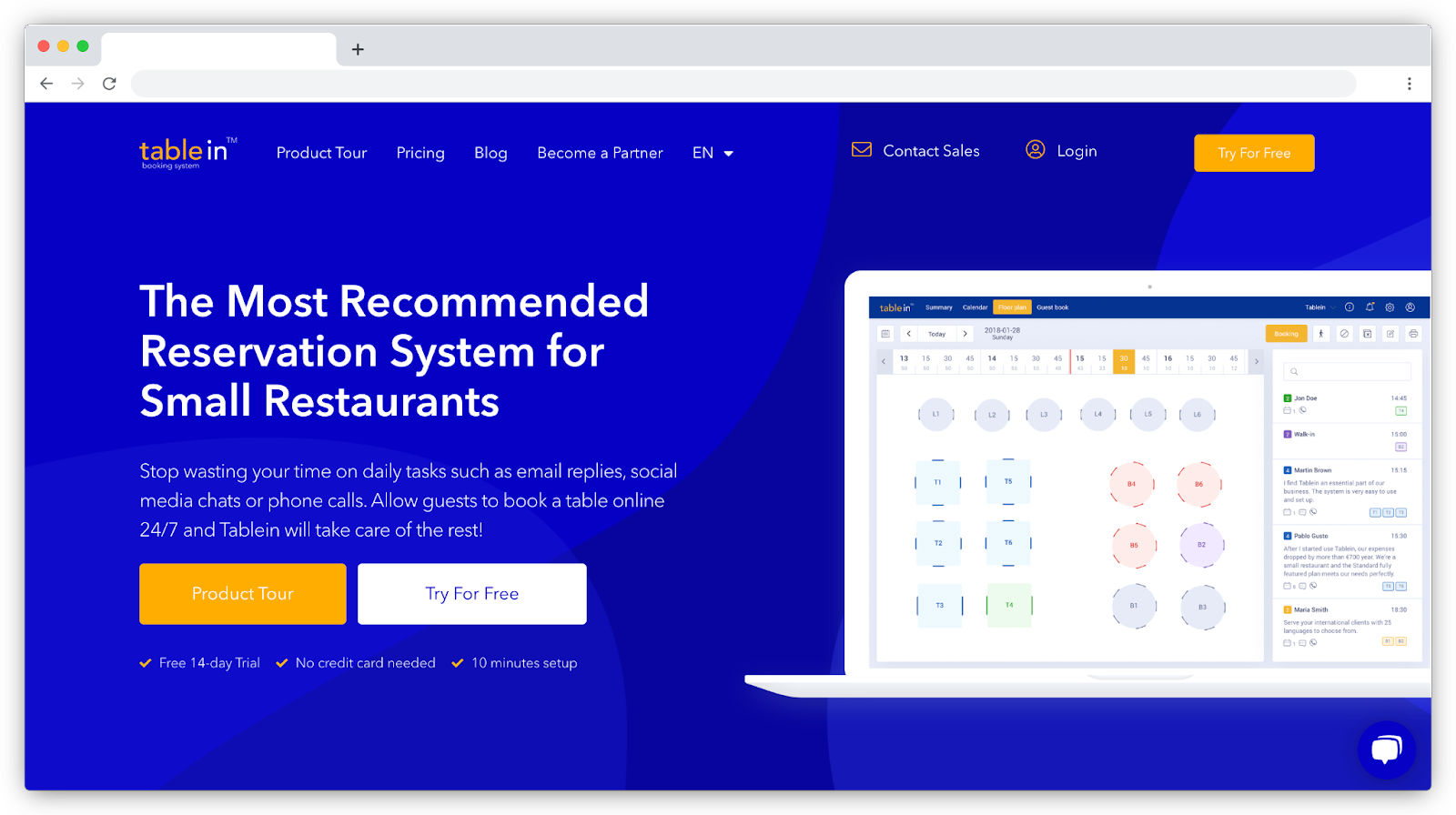
Tablein allows you to manage restaurant reservations through a user-friendly drag-and-drop interface that allows you to view and edit reservations, as well as move them around throughout the day.
It offers a website widget that allows you to accept table reservations through your website. Don’t have a website? Tablein features a simple website builder that allows you to build a website quickly and start accepting reservations straight away.
You can also accept reservations through Facebook by using the dedicated reservation button or the Messenger bot.
The software allows you to practice capacity control by setting a maximum number of bookings per day or time slot. Additionally, you can stagger your restaurant’s load by setting up intervals (15 or 30 minutes) during which reservations can be made.
Once guests make a reservation, you can send them a confirmation through email and SMS. Tablein also supports automated reminders and can send notifications to guests once their table is ready.
Dealing with a lot of no-shows? You can use Tablein to start accepting prepayments for reservations through Stripe and PayPal.
There’s also a guest feedback system that helps you understand how you’re doing and gives you tangible data you can use to improve your customer service.
Finally, the detailed reporting options let you see your restaurant’s most popular booking times and help you identify your most loyal customers.
9. Eat App
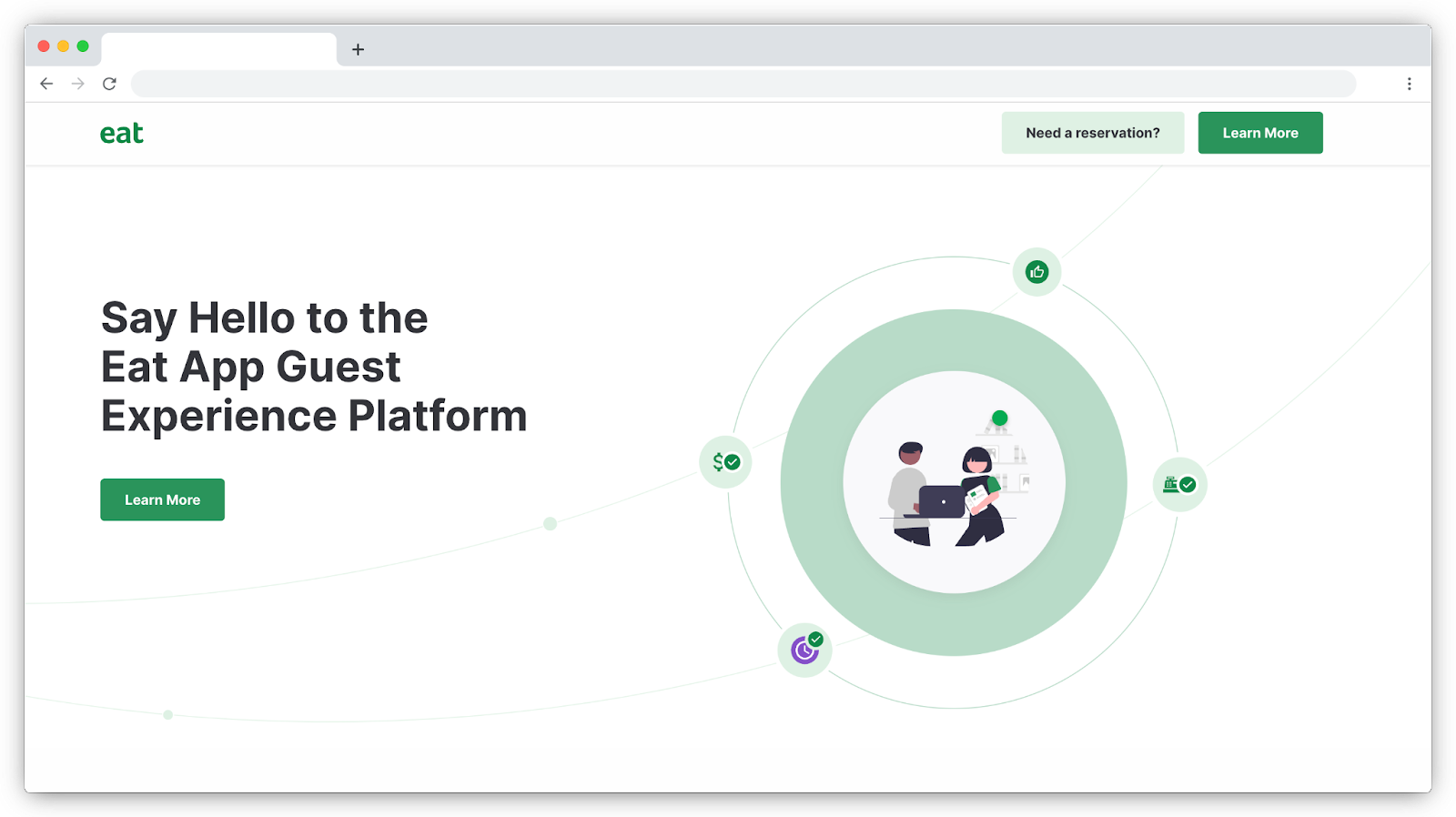
With Eat App, guests can book reservations from your website, Google, Facebook, Instagram, and Tripadvisor.
Then, you can manage these reservations from one central location — the Eat App dashboard.
The software allows you to accept deposits to reduce no-shows. It also includes a waitlist feature, which enables you to manage your virtual waitlist easily from Eat App’s desktop and mobile apps.
Other notable features include automated reservation confirmations and reminders, post-dining surveys, and detailed reports.
Inventory Management Software
Best inventory management software helps you keep track of all the raw materials your restaurant uses and updates your inventory in real-time. It can help you spot overstocking, reduce food waste, and forecast stocking needs.
10. MarketMan
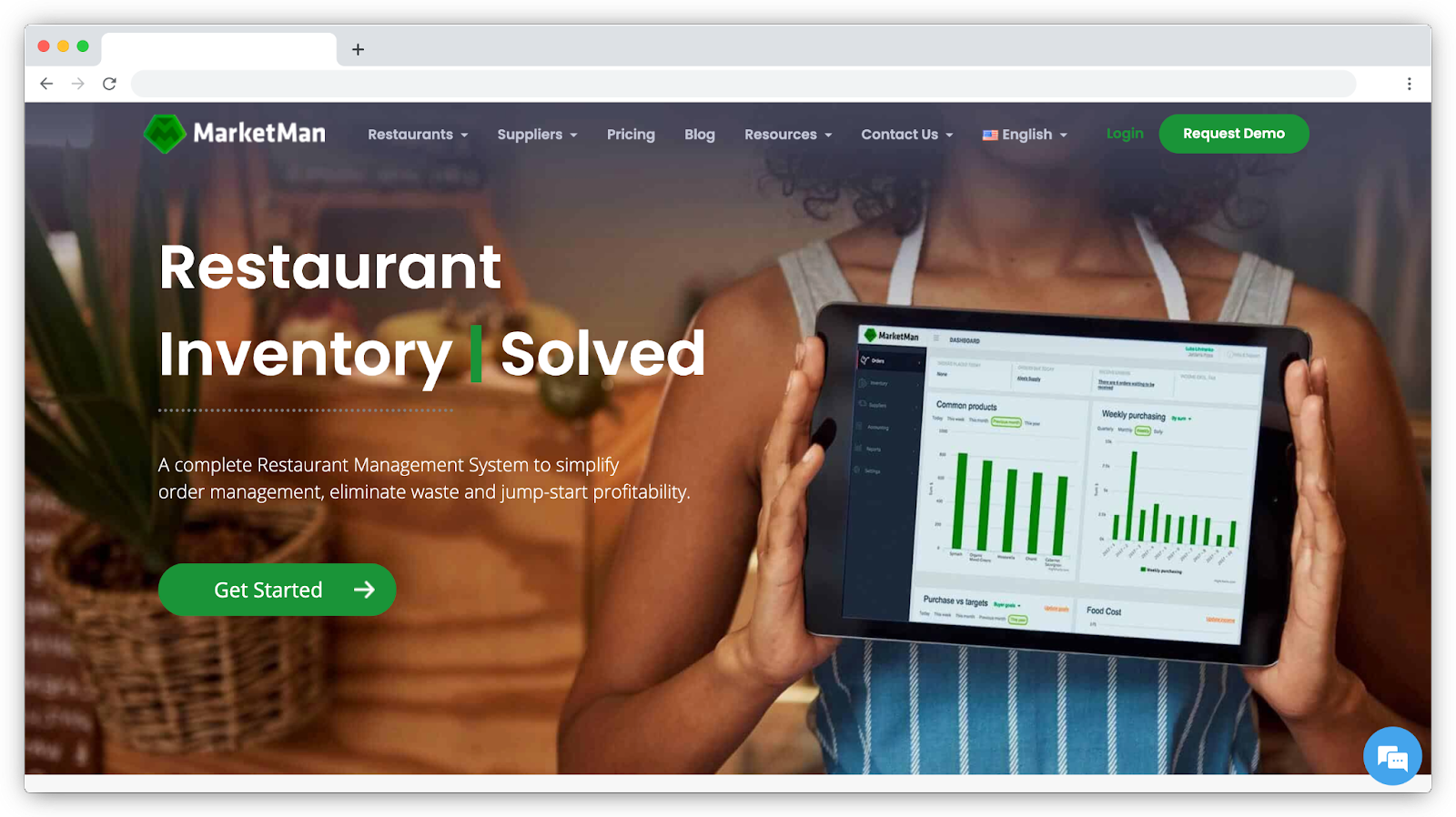
MarketMan is a cloud-based inventory management software that helps you track your restaurant’s inventory and food costs in real-time.
It allows you to count stock by scanning barcodes or by entering quantities manually. The tool can update item quantities automatically and scan both printed and handwritten invoices.
MarketMan helps you manage invoices and accounts payable more easily — all you need to do is take a photo of your invoice, and the software does the rest.
It’s designed to simplify supplier management. You can order from multiple suppliers from one central location, automate ordering, and set up budgets, price limits, delivery dates, and more.
MarketMan will track prices across all your vendors and notify you when price changes occur.
Purchase orders can be submitted by using either the web or mobile app. This eliminates back-and-forth emails and texts with suppliers, which could be taking up a lot of your team’s time.
You also have the option to set up minimum and par levels for each item, and MarketMan will then notify you when stock is running low.
11. Growyze
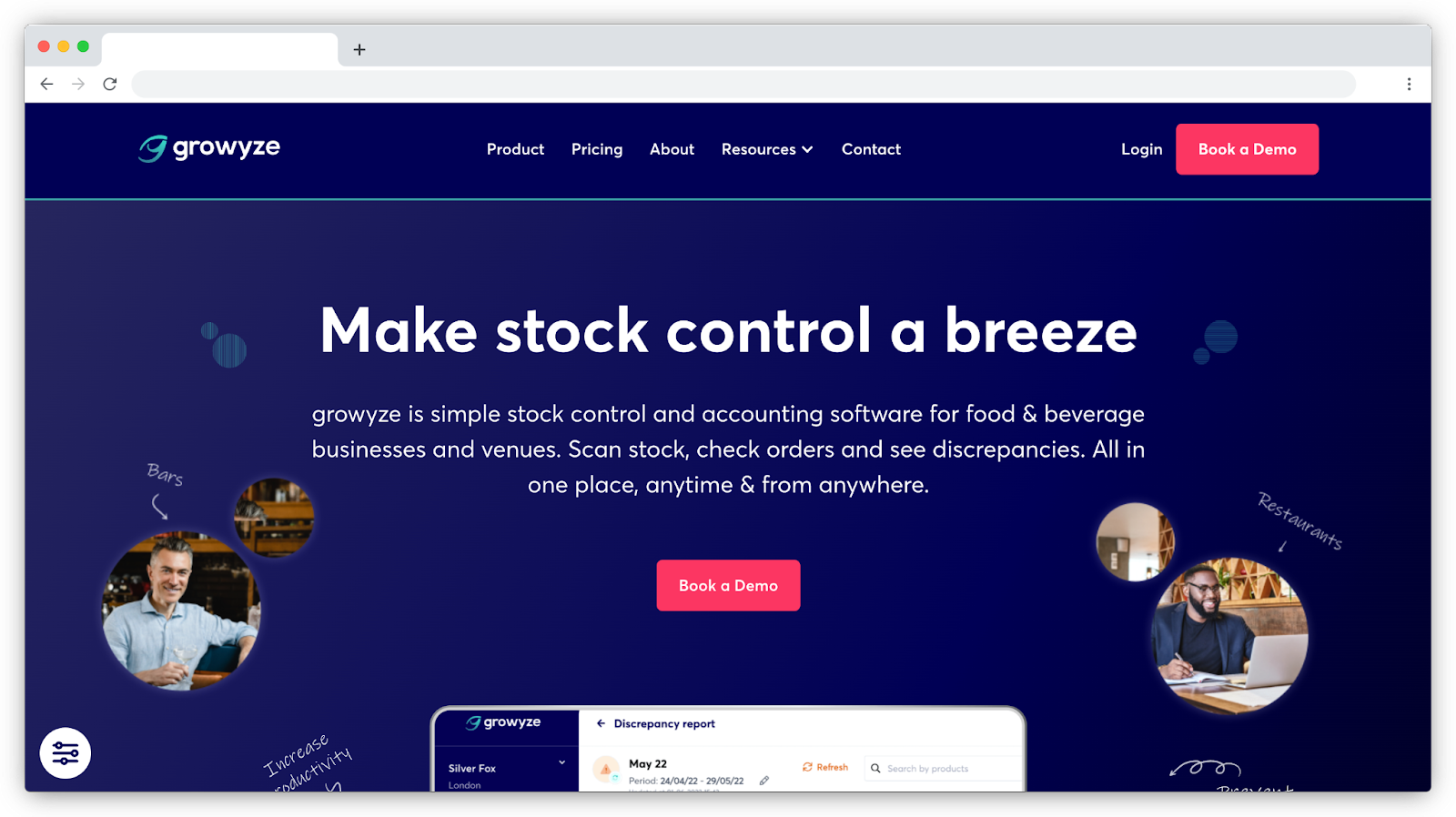
Growyze is an inventory management, purchasing, and costing solution for food & drink businesses.
It lets you scan items using a smartphone to add them to your inventory, extract information from invoices and delivery notes by taking photos, and manage all your suppliers from a single location.
The software makes it simple to reconcile invoices, orders, and deliveries using its three-way validation technology.
It also comes with detailed reports that help you understand gross profit, menu item profitability, and more.
The company offers a free setup package — their team can upload all the information you have on your suppliers, products, and invoices to help you get started quickly.
Food Costing Software
Food costing software enables restaurants to understand the true cost of the dishes they sell and calculate prices that align with their desired profit margins.
12. Recipe Costing
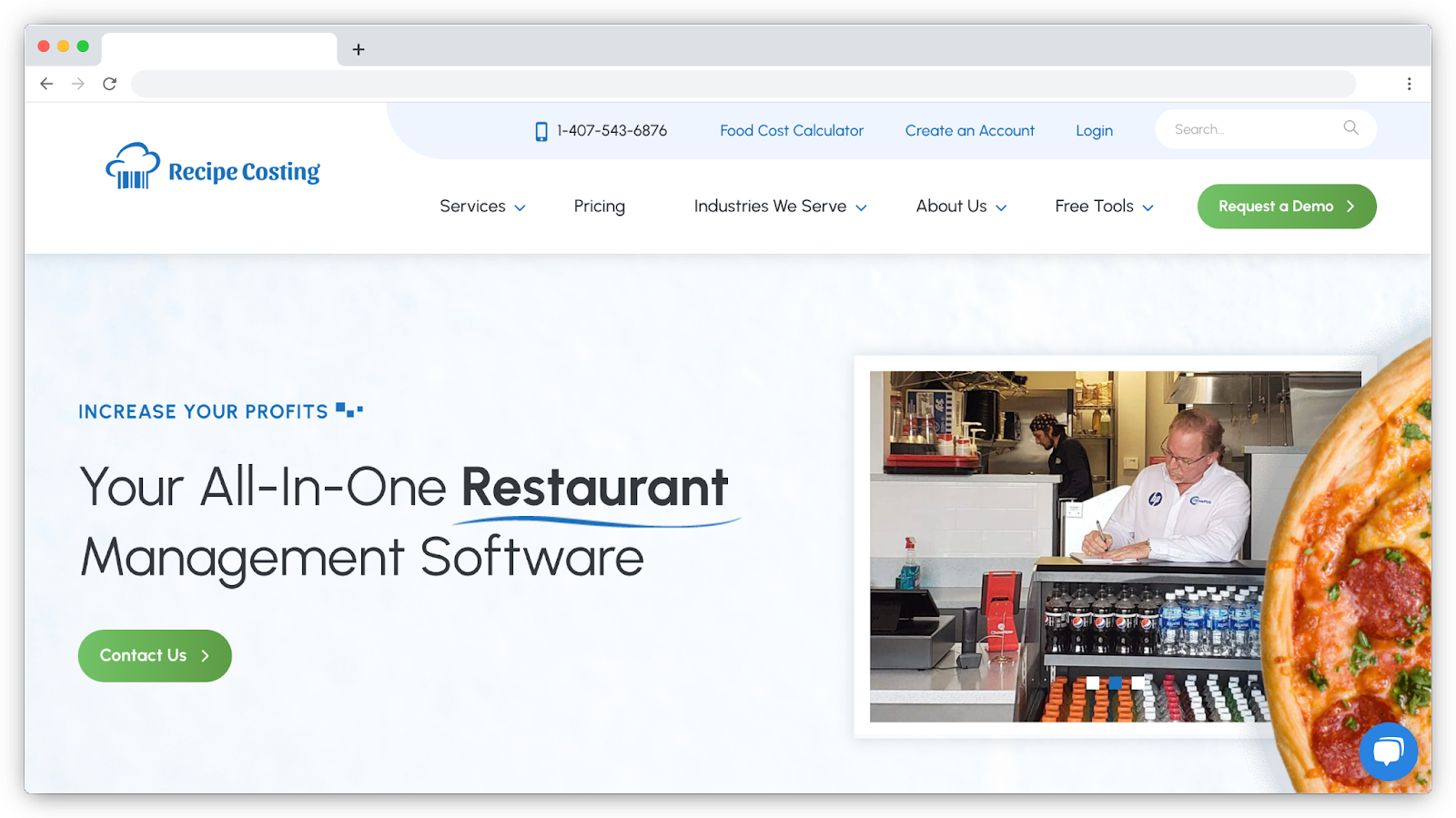
Recipe Costing is a simple food costing software that helps you see the cost breakdown for every item on your menu. You can also add in labor costs to get an even better understanding of menu item profitability.
The software also features a nutrition label creator tool you can use to make nutritional facts available to your customers.
13. reciProfity
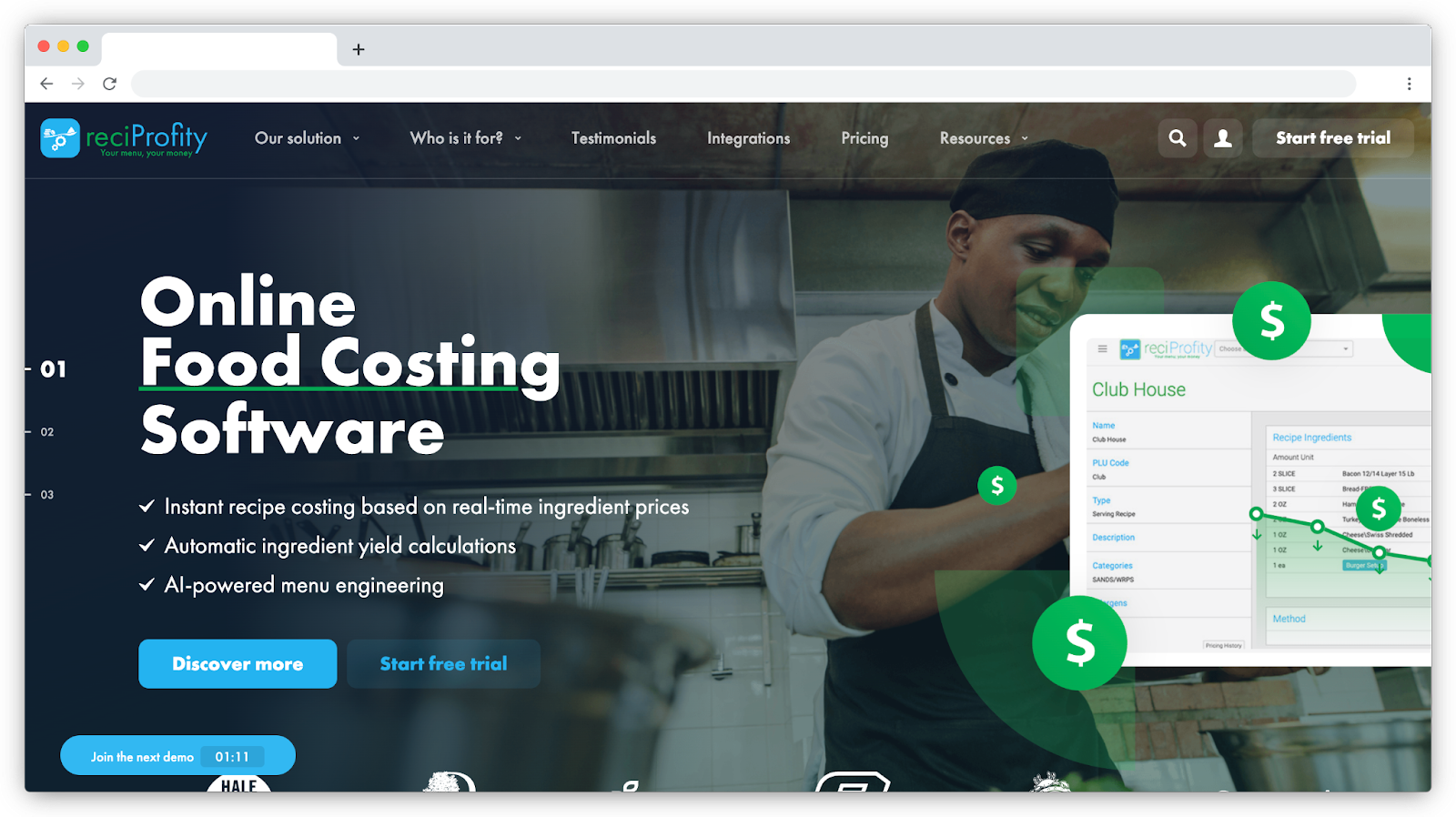
reciProfity can recommend the ideal pricing for each item on your menu, helping to ensure you reach your desired profit margin. Simply set a target food cost percentage, and Reciprofity will tell you how much to charge.
The software supports AI-powered menu optimization, allowing you to identify which parts of your menu aren’t generating revenue. The tool then makes suggestions you can implement to improve menu profitability.
It offers robust data import functionality, and can import sales data from your POS system and ingredient information from your suppliers’ order guides.
Reciprofity also supports automatic yield calculations and can calculate nutritional information for all your recipes automatically.
14. Recipe Cost Calculator
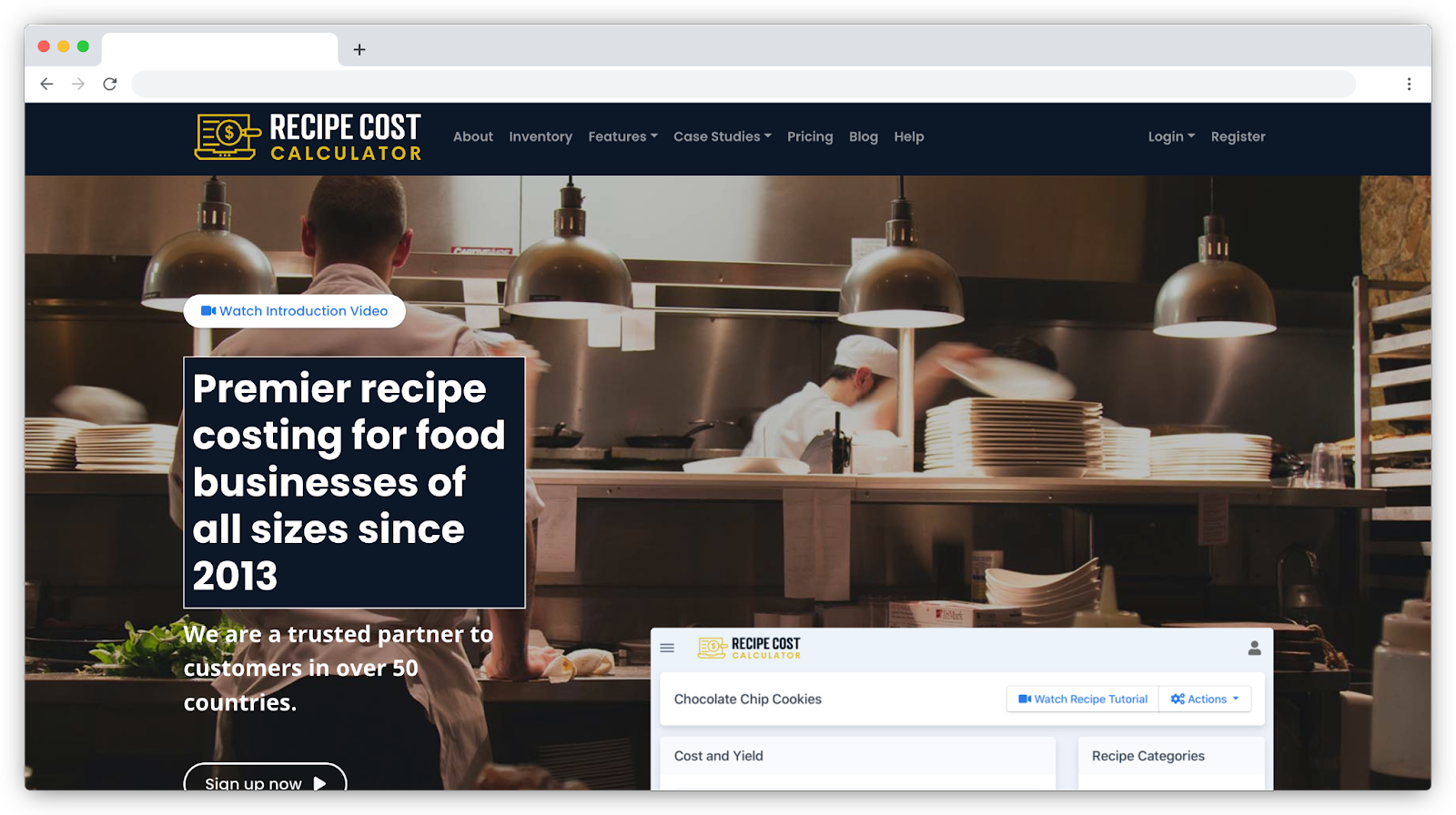
Recipe Cost Calculator enables you to review costs by recipe, ingredient, and category.
You can scale recipes up or down in two clicks. The software also supports sub-recipes, allowing you to use existing recipes as ingredients in new recipes.
Recipe Cost Calculator allows you to upload ingredients in bulk to save time. You can also add multiple suppliers for the same ingredient and switch between suppliers easily.
It features an advanced profit margin calculator that helps ensure menu item profitability.
There’s also the option to set target margins for recipes and get notifications when ingredient or labor costs increase to the point that they’re putting your margins at risk.
Online Ordering Software
Restaurants can use online ordering software to enable customers to order food from their website, app, or social media pages. These solutions help to simplify the online order management process and enable restaurants to generate more orders.
15. GloriaFood
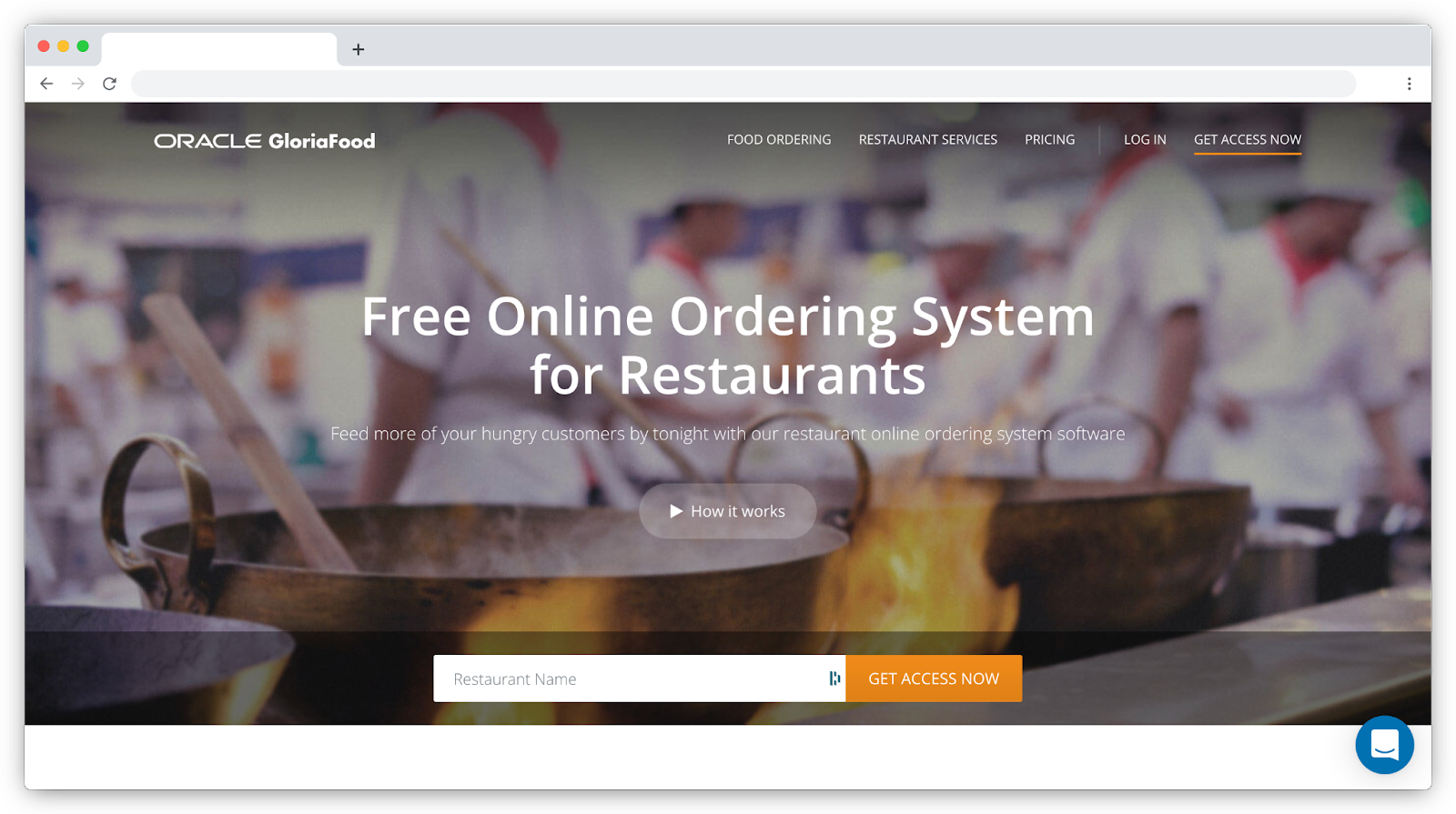
GloriaFood provides a website widget you can use to enable online visitors to order food from your restaurant more easily.
The company also offers order-taking apps for iOS and Android. These can be customized to fit your brand’s look.
The apps are designed to simplify reordering — checkout information is prefilled based on previous orders.
Restaurants can add delivery zones and set up minimum order areas per zone.
GloriaFood supports pre-orders, which can be especially useful for large group orders and can reduce kitchen bottlenecks. Customers can also place takeaway orders and come to your restaurant to pick up their order.
16. UpMenu
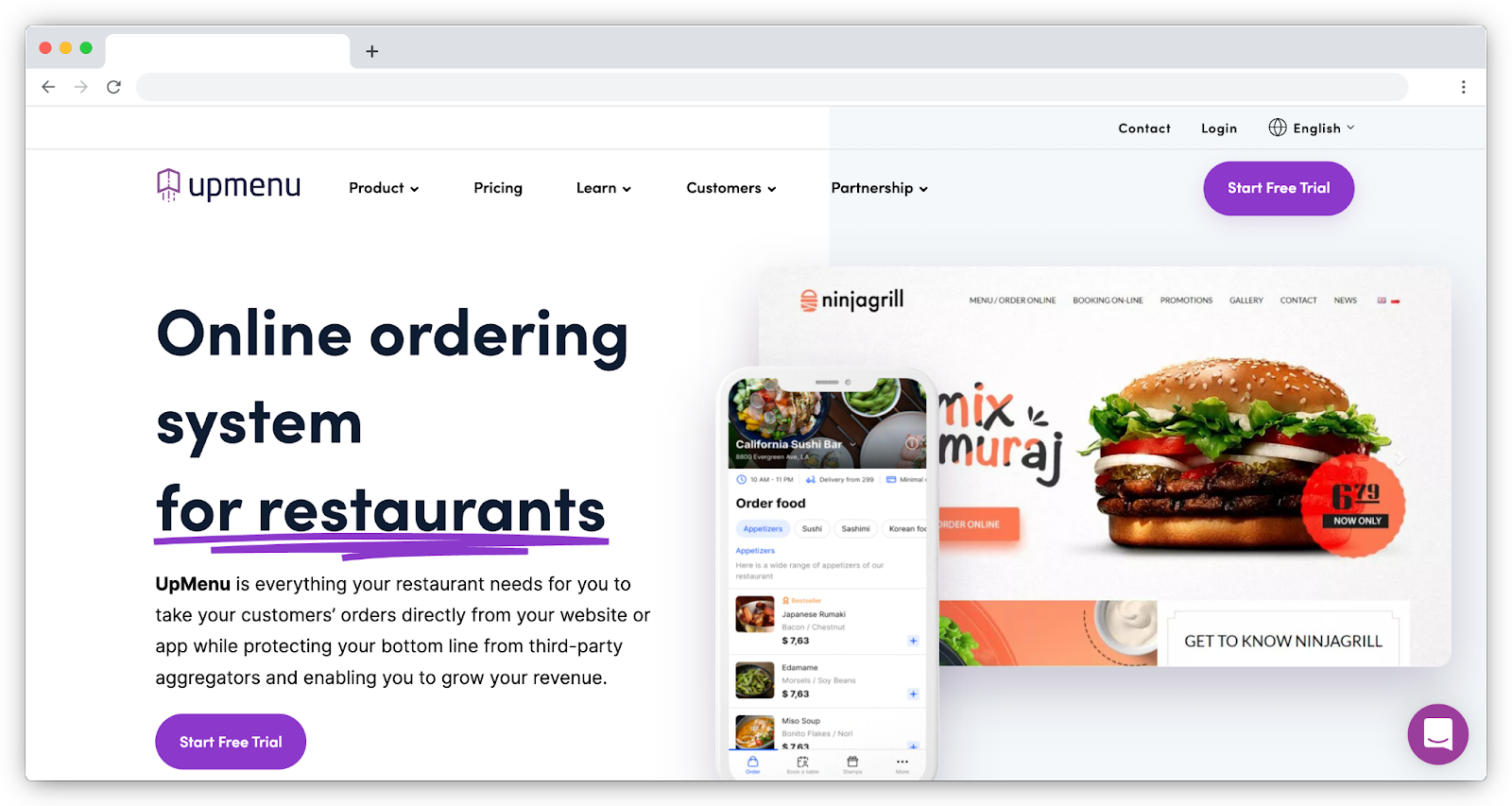
UpMenu enables restaurants to take online orders from their website or app.
If you don’t have a website, you can build one quickly using UpMenu’s intuitive drag-and-drop website builder. UpMenu includes more than 40 website themes you can use to get your website up and running as soon as possible.
You can also use UpMenu to set up branded iOS and Android apps to simplify the process of ordering food from your restaurant.
Stripe and PayPal integrations allow you to accept multiple payment options, while the detailed reports help you understand the popularity of different menu items.
17. Zuppler
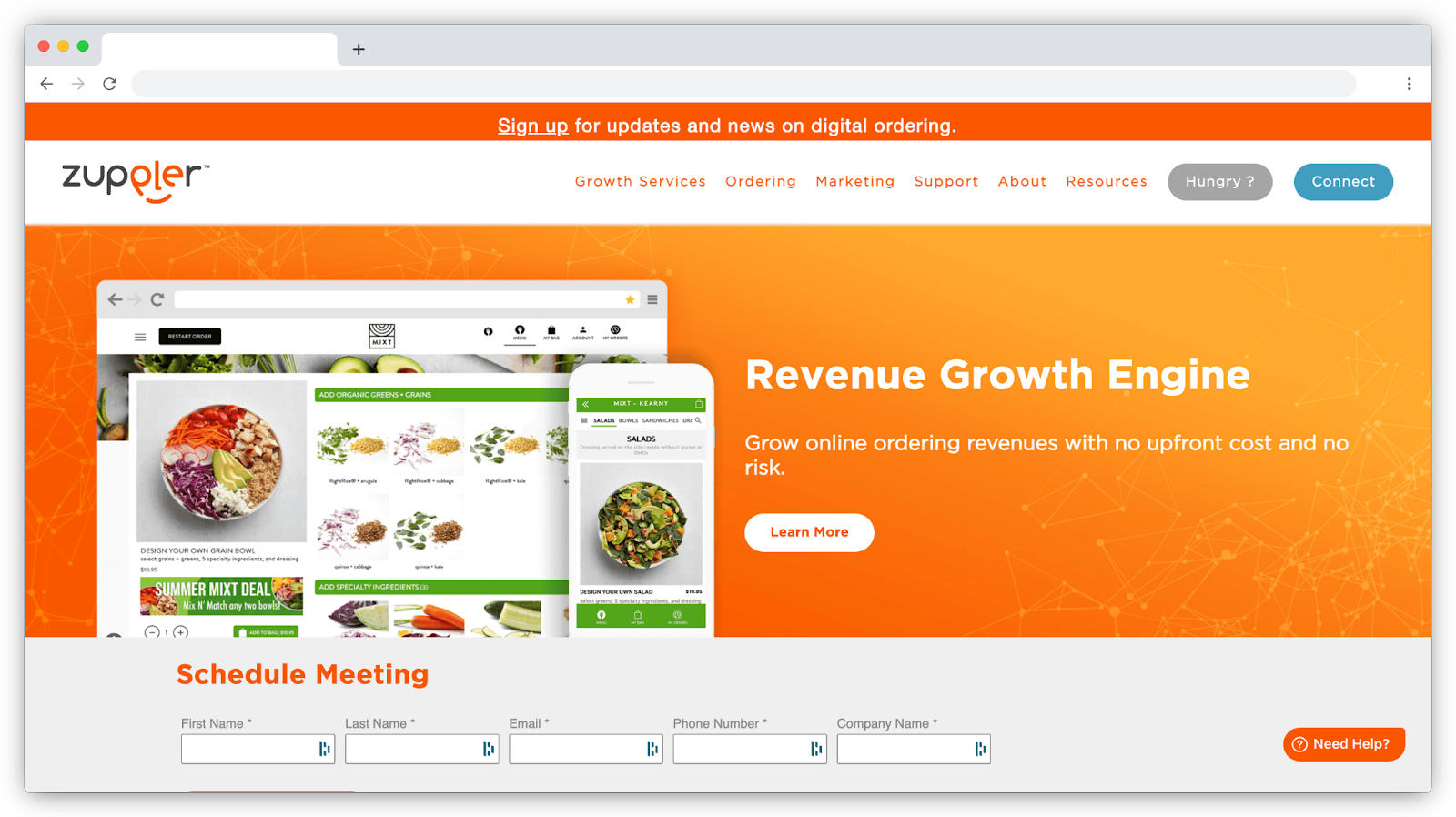
Zuppler is an online food ordering solution for restaurants. You can use it to set up a branded website or app for your restaurant and accept online orders.
It offers simplified online menu management — you can manage all your menus from a single location and sync changes with one click.
The platform supports instant order notifications, 1-click reordering, and checkout upsells. There’s also a detailed dashboard that shows you your restaurant’s sales performance at a glance.
Customer Loyalty Software
Restaurants can use customer loyalty software to implement custom loyalty programs and reward their customers. This, in turn, can help increase repeat visits and improve customer lifetime value.
18. Punchh
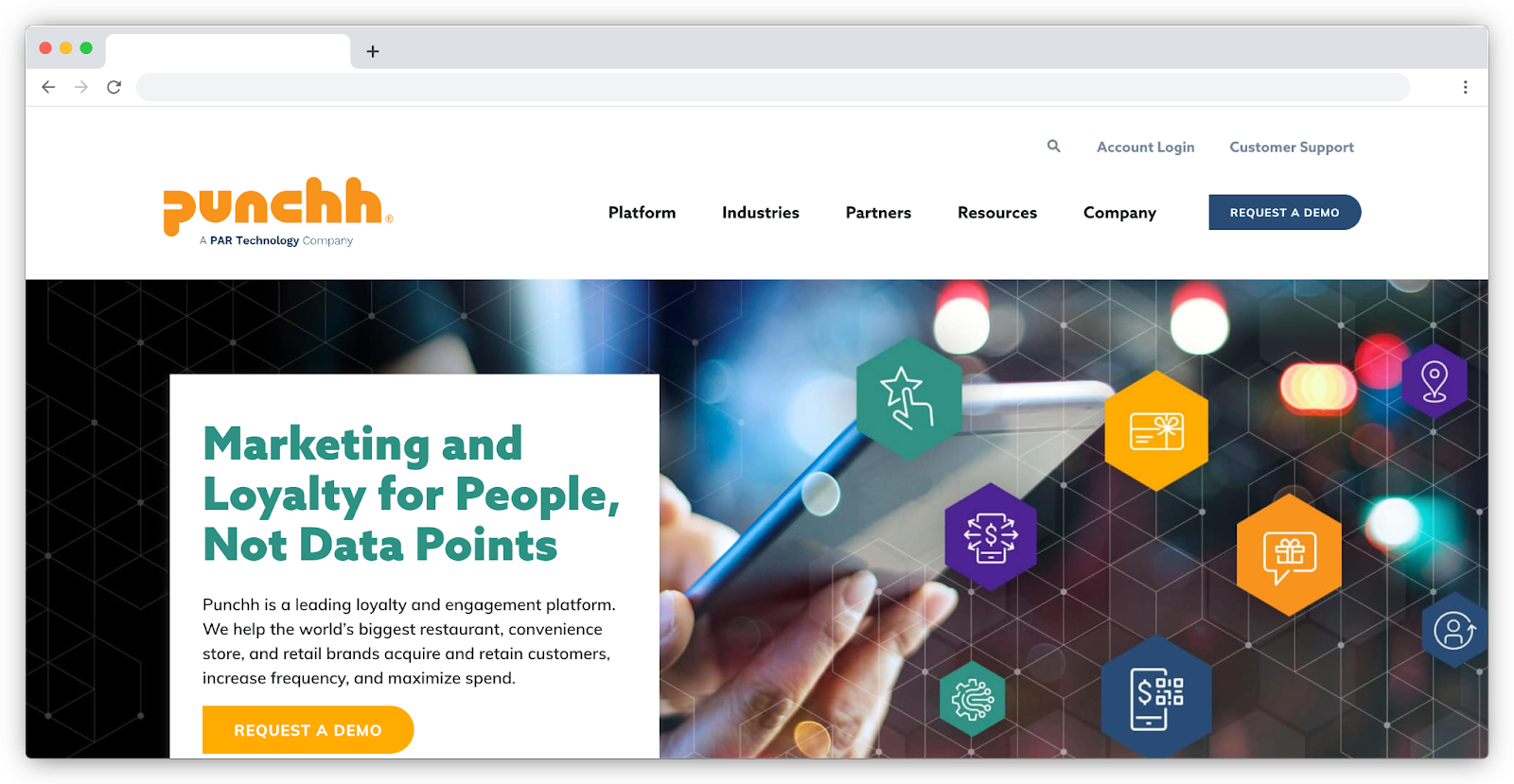
Punchh is a restaurant customer loyalty solution that gives restaurants the ability to create different types of loyalty programs.
The programs can be based on points, amount spent, number of visits, or customer tiers.
Punchh uses an advanced personalization engine that allows you to create personalized offers and campaigns quickly. It also supports AI-powered automation and can be used to create behavior-driven campaigns that run on autopilot.
Punchh provides you with a white-label mobile app your customers can use to access your loyalty program. The platform also includes a detailed analytics section that can help you understand how specific offers and loyalty campaigns are performing.
19. Belly
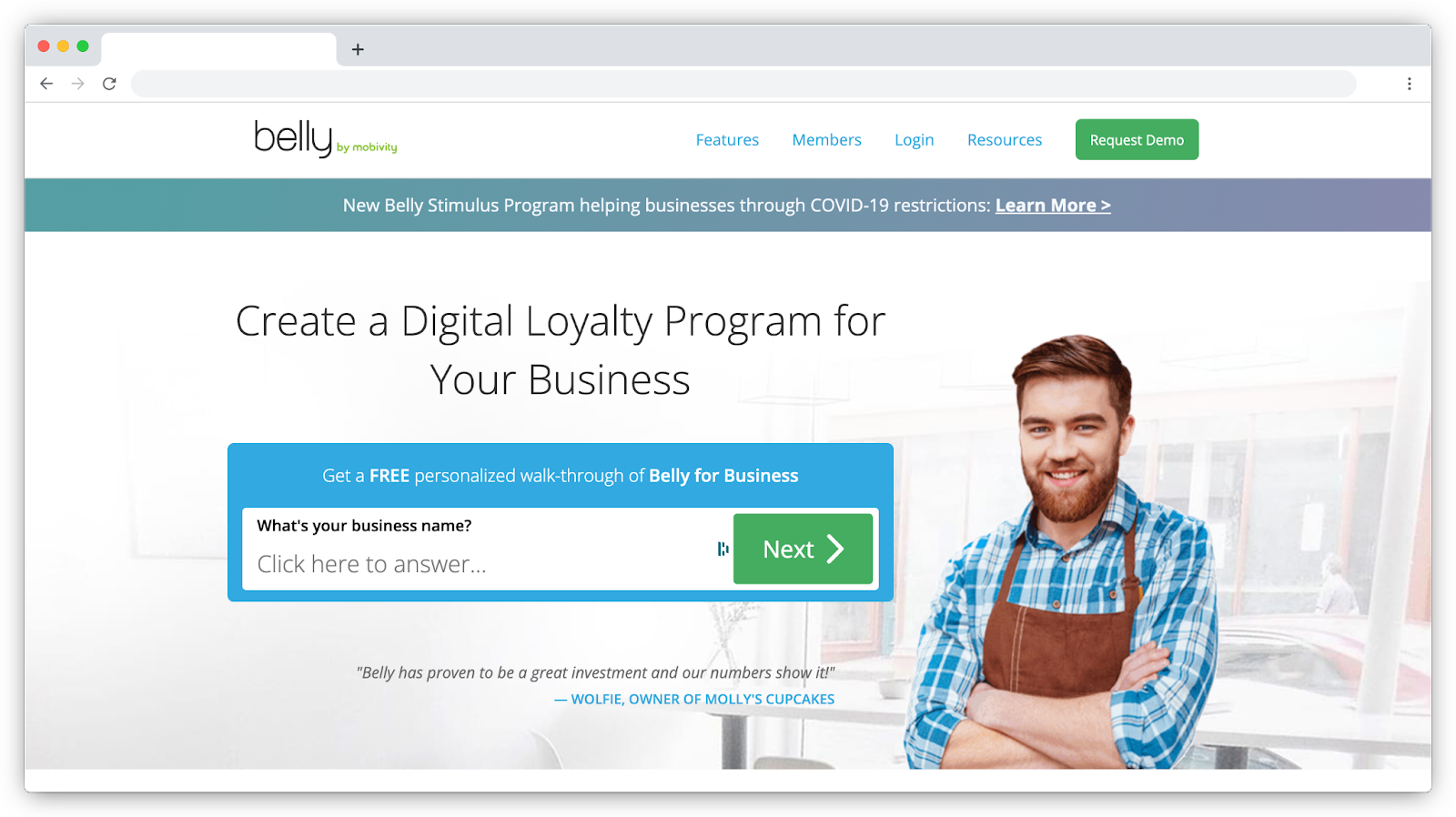
Belly is a customer loyalty platform restaurants can use to build loyalty programs that allow customers to earn points and redeem them for rewards.
With Belly, customers can join your loyalty program with one tap. It also allows you to upload your existing customer list, as well as create custom rewards.
You can connect the platform with your social channels to generate more engagement on social media.
Belly supports sending automated email marketing campaigns, allowing you to get more return visitors by sending customers personalized offers automatically.
20. Spoonity
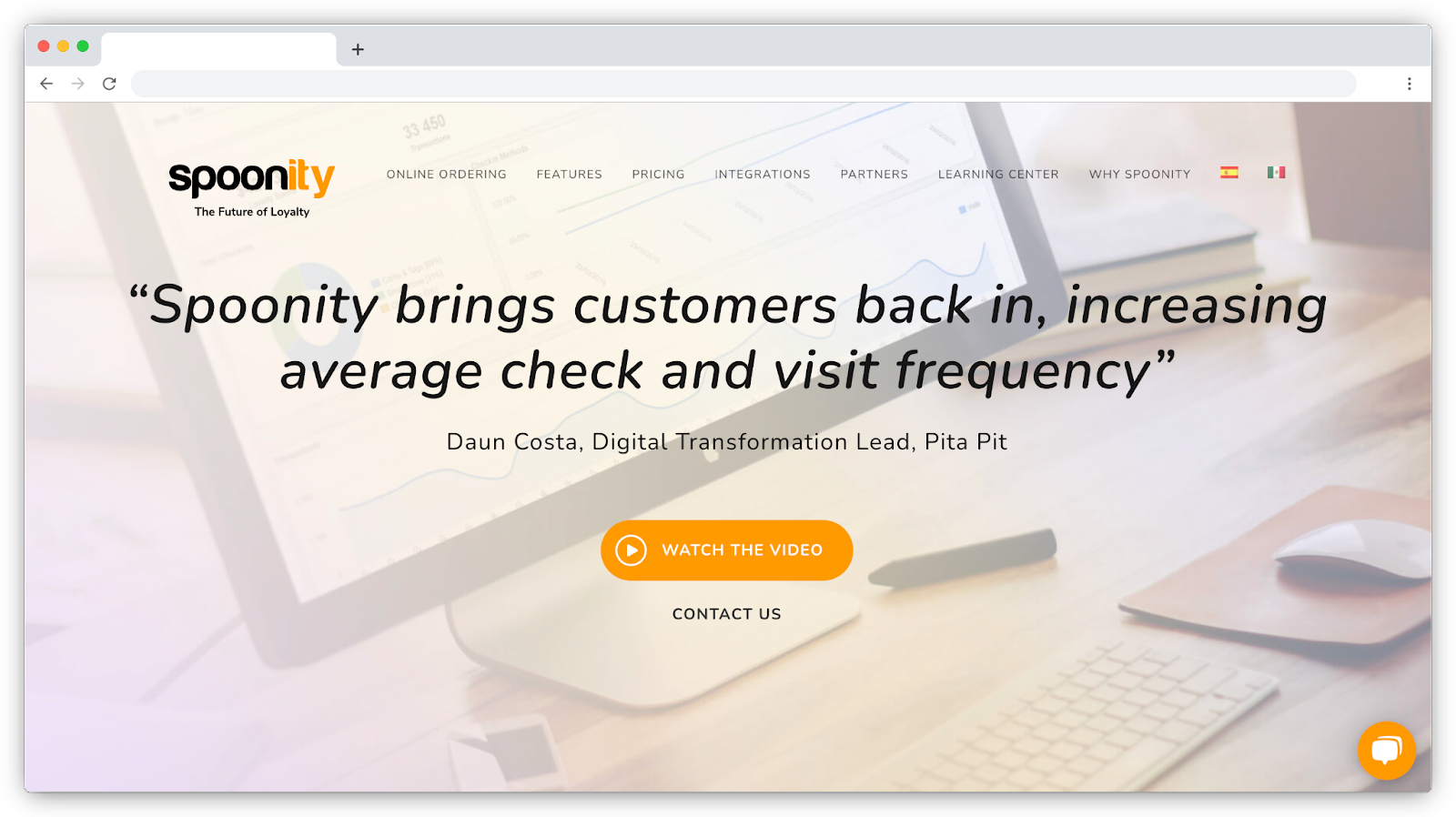
Spoonity enables restaurants to create customized digital loyalty programs. It supports cashback rewards, allowing customers to receive cashback on every order.
You can use the Spoonity platform to create and sell virtual gift cards, set up automated sales promotions, and promote campaigns via multiple channels (including email, SMS, push notifications, and in-app).
There are also extensive reporting features, which help you review the performance of your loyalty program in detail.
What To Look For When Choosing Restaurant Management Software
With so many restaurant management solutions out there, how do you choose the right one for your restaurant’s needs? Consider the following when comparing different solutions:
- Ease of use – Any restaurant management software you decide on should be relatively easy to use. You don’t want to spend a lot of time training your team on how to use the software.
- Integrations – The software should also play well with your existing tech stack. It doesn’t make sense to implement a solution that would require you to replace the tools you currently use with other ones that can integrate with your new restaurant management solution.
- Scalability – Any solution you decide to use should be capable of scaling with your business, whether that means expanding your workforce or adding new locations.
- Responsive customer support – If any issues arise while using a restaurant management tool, you want the software’s customer support team to be quick to address them so you avoid losing revenue.
Wrap Up
Are you ready to streamline restaurant management?
Pick a few tools from our list and try them out with your team. Evaluate the results, and keep using the tools that have shown to save time for your team, reduce your restaurant’s expenses, or improve your profit margins.

Boris Mustapic is a content marketer with a decade of experience in the digital marketing industry. He specializes in helping B2B SaaS companies drive growth through strategic, product-led content marketing.
More about the author